Here are some steps to get you started:
- Log into the Clean Building Portal (full access) using the code found in your notification letter.
- Click on the building profile and change the Parcel Status to “Ownership Confirmed.”
- Download a copy of the Standard to learn more.
- Visit the How to Comply webpage to find helpful information, videos and additional flowcharts to get you started.
- Visit the Support and Resources webpage for resources that can assist with compliance, including a directory of qualified persons, a directory of energy auditors and Commerce how to’s.